How to Host Multiple Databases
Most accounts with ISPs are for a limited number of MySQL databases - usually
one.
This is not a limitation for PedigreePoint which allows for multiple breed
"databases" since
each one is stored as a table within the database.
Follow these steps to create and make multiple breed databases available on your web site:
Create table for each breed database
To create a pedigree table use the following script but instead of `second`, use a different name for your other breed tables.
CREATE TABLE `second` (
`PedigreeId` int(11) NOT NULL auto_increment,
`Name` varchar(64) default NULL,
`SireId` int(11) default NULL,
`DamId` int(11) default NULL,
`Sex` varchar(10) default NULL,
`DOB` date default NULL,
`PreTitle` varchar(32) default NULL,
`PostTitle` varchar(32) default NULL,
`RegNo` varchar(64) default NULL,
`Color` varchar(64) default NULL,
`Photo` varchar(64) default NULL,
`_Marks` int(11) default 0,
PRIMARY KEY (`PedigreeId`)
) ;
The above script needs to be copied and pasted into your phpMyAdmin console windows as shown below:
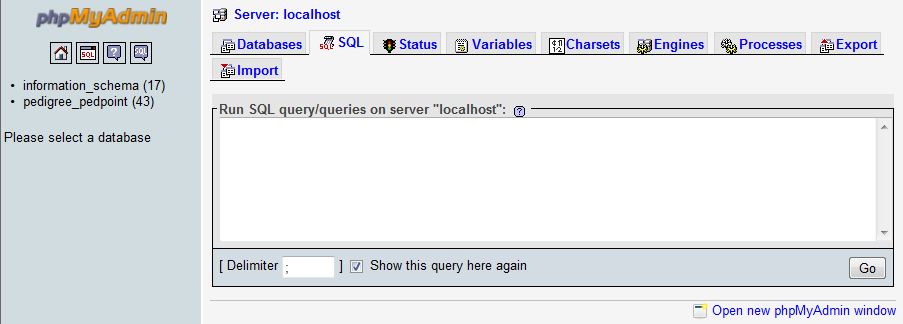
How do I get to the above page?
Create second source of data
In Pedigree Publisher, create another database file (.DB). When you export data using the TOOLS-Export PedigreePoint command make sure that the "Table Name:" field is set to the name of your newly created PedigreePoint table. The screen shot below shows Table Name as 'pedigree "second" so that's what we show here:
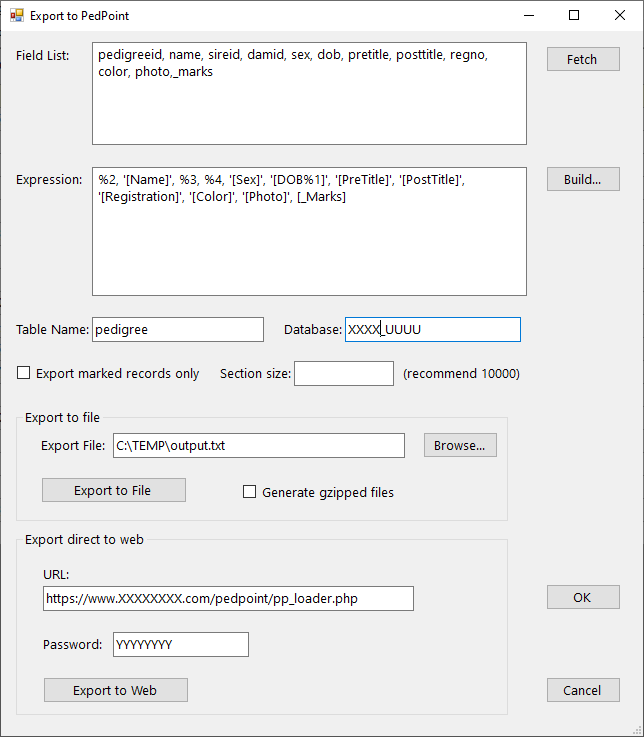
The PedigreePoint export file created by this step can be uploaded as for other uploads which are described here.
Modify Search Page
The file pp_config.php needs to be modified to offer other breeds as a choice to the user. The line below is from that file. For each breed you have the name of the table then a colon (:) then the name of the breed as you want it to appear in the search dialog. All these pairs are then separated by a semi-colon.
$TableNames = "pedigree:Pedigree;shetland:Shetland Sheepdog;goats:Goats;horse:Horse";// e.g. pedigree:Pedigree";
